Do you filter junk faxes?
We have no direct way to stop or control junk faxes that might be sent to you. Your first course of action is look for a removal number on the fax and call to have your fax number taken off their list. We also ask that you please forward a copy to junkfaxes@flatratefax.com. If we see the same company sending to multiple users we will try and contact them directly and ask that they stop. This is often a long and difficult process that may or may not have any positive effect. If we can determine the fax number sending the junk faxes we can also have that number blocked from our system.
Is my data kept private?
Your data and personal information will never be shared with anyone outside of our support team. It is against the FlatRateFax company policy. Any data including documents and lists stored on FlatRateFax.com servers will be treated as confidential. Once data is deleted from the site by Client it is also deleted from FlatRateFax.com servers except for what might be required for billing and/or collections. FlatRateFax.com has taken appropriate and reasonable measures to ensure Client data stored on FlatRateFax.com servers remains secure and confidential. FlatRateFax.com is not responsible for retention of any data stored on its servers. When logged into the FlatRateFax site your connection is encrypted using 128bit SSL.


Can I receive faxes while traveling?
One of the greatest advantages of our service is the ability to receive faxes when you are on the road. You can now have access to your fax mail anywhere that you have access to your email.
Send A Fax Using Email
With our outbound faxing service, you can easily send faxes using any email application. Simply set the To address as [faxnumber]@fax.flatratefax.com and type up your email message as normal. The [faxnumber] entry in the To address is any valid fax number including the country code - that is 1 for U.S. numbers (ex. 15553219876@fax.flatratefax.com). Besides the body of the email, you can also attach documents to the email that will be formatted as seperate pages in the fax. The attachments must conform to our supported document types. Emails must be sent from the address listed on your account. Look under My Account to verify which email address should be used.
Send A Fax Using The Desktop Faxing Software
Our desktop client is actually a printer driver that you print to using any application on your computer.
Requirements for running the Desktop Faxing software:
- Microsoft Windows 98/ME/NT4 SP6/2000/XP
- Internet Explorer 4.01 SP1 or above
Read more about Desktop Faxing...
How Do I Close My Account?
An option to close your account is located at the bottom of the My Accounts page. Jump directly to Close My Account.
|
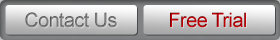
"You folks are really good with customer service. I wish everyone I dealt with was as responsive." Jeudi J. AT&T Business Solutions
"We use this service at AT&T .. and love it!" Cindy B. Sr. Account Executive., AT&T |